728x90
반응형
1. System Block Struct
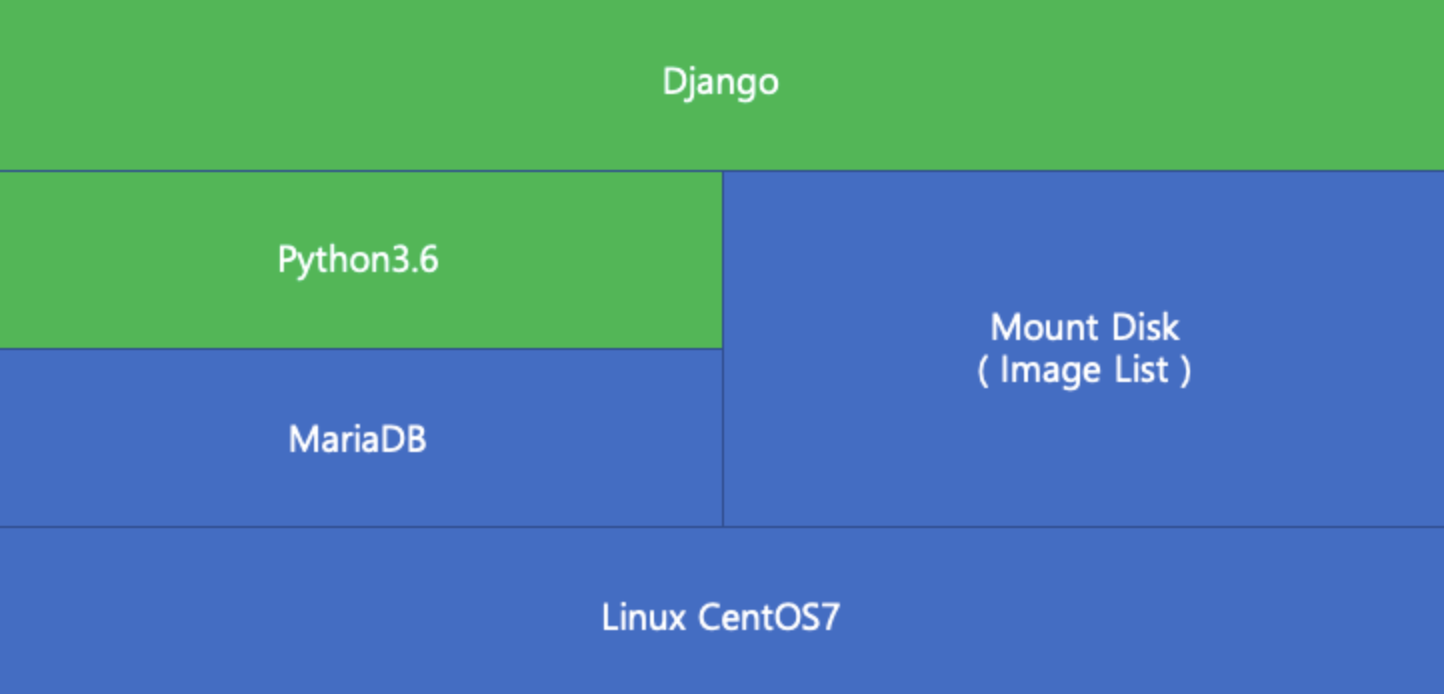
2. Python3.6
[root@alpha ~]# yum install centos-release-scl
[root@alpha ~]# yum install tree
[root@alpha ~]# yum install rh-python36
[root@alpha ~]# python --version
Python 2.7.5
[root@alpha ~]# scl enable rh-python36 bash
[root@alpha ~]# python --version
Python 3.6.3
[root@alpha ~]#3. Project 생성
[www@alpha ~]$ scl enable rh-python36 bash
[www@alpha ~]$ python3 -m venv --without-pip test4
[www@alpha ~]$ source test4/bin/activate
(test4) [www@calpha ~]$ curl https://bootstrap.pypa.io/get-pip.py | python4. Django
(test4) [www@alpha ~]$ pip -V
pip 19.0.1 from /home/www/test4/lib64/python3.6/site-packages/pip (python 3.6)
(test4) [www@alpha ~]$ pip install django
(test4) [www@alpha ~]$ python -m django --version
2.1.5
(test4) [www@alpha ~]$ django-admin startproject mydjangoapp
(test4) [www@alpha ~]$ tree mydjangoapp/
mydjangoapp/
├── manage.py
└── mydjangoapp
├── __init__.py
├── settings.py
├── urls.py
└── wsgi.py
1 directory, 5 files
(test4) [www@alpha ~]$ cd mydjangoapp/
(test4) [www@alpha mydjangoapp]$ ls
manage.py mydjangoapp
(test4) [www@alpha mydjangoapp]$ python manage.py migrate
(test4) [www@alpha mydjangoapp]$ python manage.py createsuperuser
Username (leave blank to use 'www'): admin
Email address: #이메일주소
Password:
Password (again):
Superuser created successfully.
(test4) [www@alpha mydjangoapp]$
(test4) [www@alpha mydjangoapp]$ python manage.py runserver 0.0.0.0:8000
Performing system checks...
System check identified no issues (0 silenced).
January 25, 2019 - 06:11:49
Django version 2.1.5, using settings 'mydjangoapp.settings'
Starting development server at http://0.0.0.0:8000/
Quit the server with CONTROL-C.5. auto vir connection
[www@alpha ~]$ vi .bashrc# .bashrc
# Source global definitions
if [ -f /etc/bashrc ]; then
. /etc/bashrc
fi
# Uncomment the following line if you don't like systemctl's auto-paging feature:
# export SYSTEMD_PAGER=
# User specific aliases and functions
source test4/bin/activate6. move vir
(test4) [www@alpha hara]$ source color-bar/bin/activate
(color-bar) [www@alpha hara]$7. out vir
(color-bar) [www@alpha hara]$ deactivate
728x90
300x250
'IT > Misc Tip' 카테고리의 다른 글
| DNS Lookup이나 Global Ping체크 시 (0) | 2021.08.19 |
|---|---|
| svn충돌 해결방법 (conflict문제) (0) | 2021.08.12 |
| Mac에서 ansible 수행시 발생된 에러 (0) | 2021.08.03 |
| DNS 캐시 클리어 (0) | 2021.07.30 |
| Python C Import 절차 (0) | 2021.07.27 |